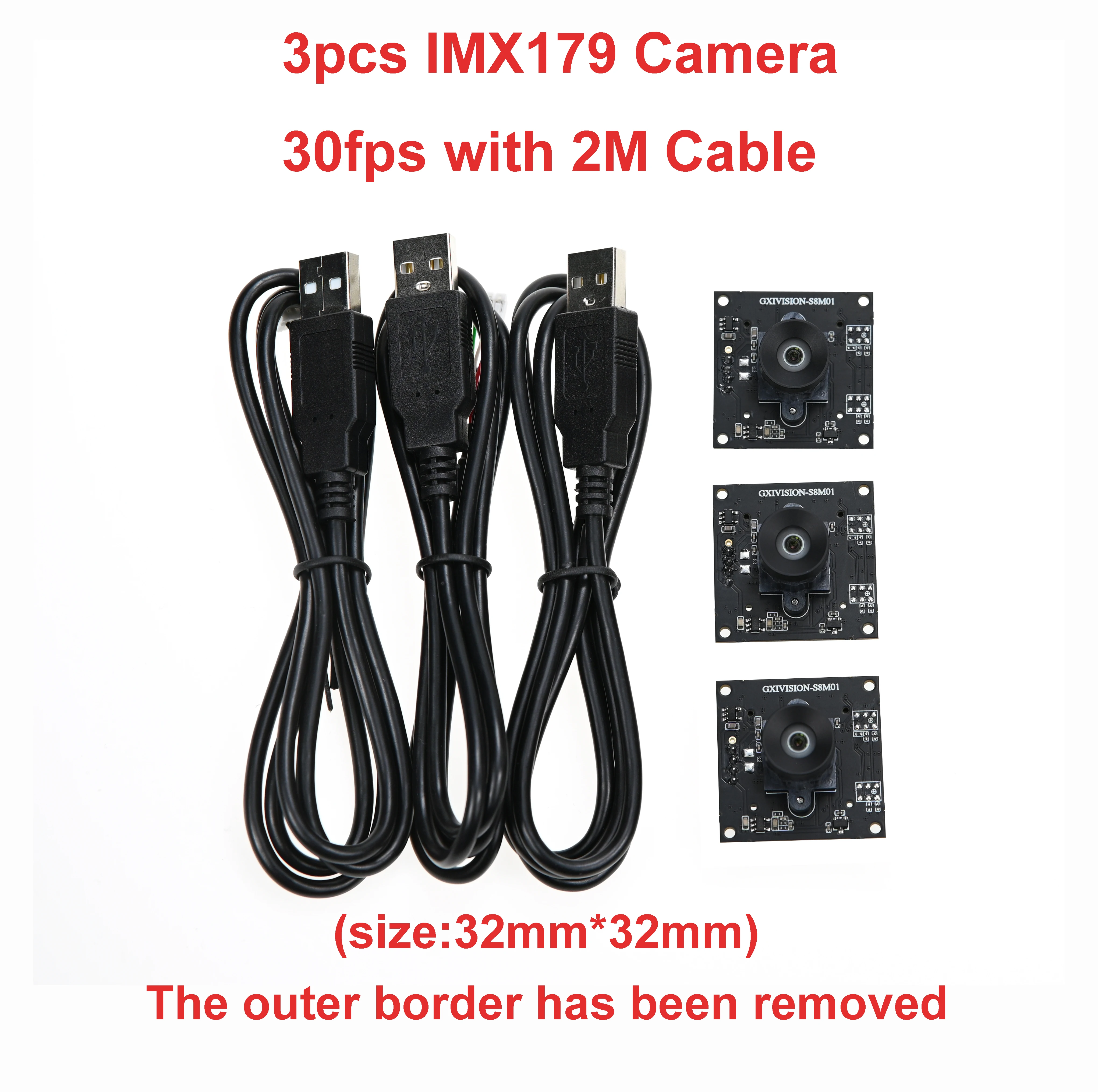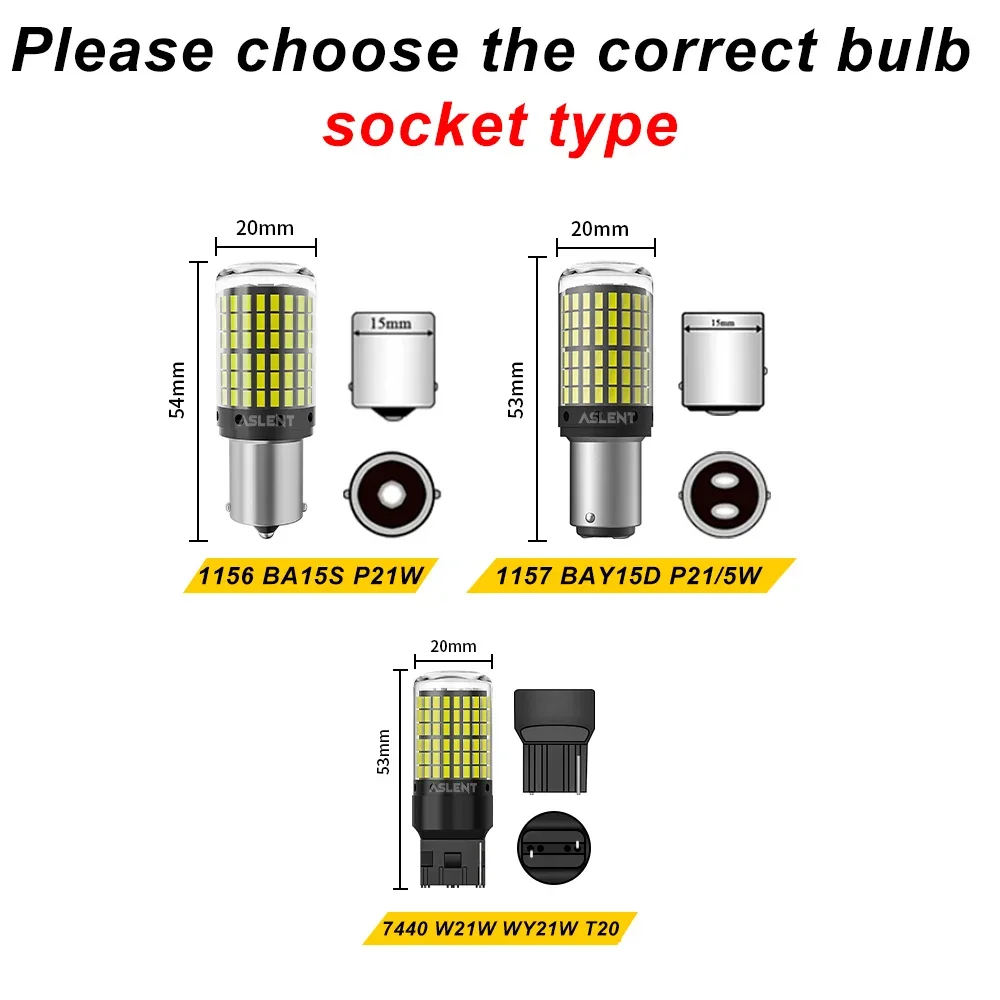Discover the Best Budget Mini PCs: GMKtec G2 & G3 – A Comprehensive Comparison!
-
By Eumenes
- on
- under Etc
Table of Contents
Introduction: Why Mini PCs Are Gaining Popularity
In the ever-evolving world of technology, mini PCs have carved out their own niche, becoming a popular choice for both tech enthusiasts and everyday users alike. As someone who has been on the hunt for a compact computer solution, I can tell you that the convenience and versatility of a mini PC are hard to beat. They’re perfect for a range of tasks – from office work to streaming your favorite shows. No longer are we tethered to bulky desktops or laptops that occupy too much space. Now, mini PCs like the GMKtec G2 and GMKtec G3 make it possible to have a capable computer system that fits in the palm of your hand! 😊
During my research for the ideal mini PC, I stumbled across both the GMKtec G2 and G3 models. Each one has its advantages and quirks that made my decision so much more challenging, yet exciting! How do they compare? Is one more suitable for specific needs than the other? In this blog post, we’re diving deep into the features, specs, and overall usability of these two mini PCs to help you make an informed decision!
Mini PCs are especially beneficial in today’s remote work environment, where efficiency and portability are essential. With the rise of streaming services and online meetings, having a reliable device that can handle multiple tasks without breaking the bank is crucial. The **GMKtec G2 and G3** promise compact power without compromising on performance. Whether you need to watch movies, browse the internet, or even engage in light gaming, these devices could very well meet your expectations.
But hold on! Before we get into the nitty-gritty comparison, let’s talk about my firsthand experience with mini PCs and how they can revolutionize the way you use technology at home or in the office. Imagine being able to set up a full-fledged workstation with just a small device that occupies a fraction of the space of traditional setups. Sounds great, right? Let’s find out if the GMKtec options live up to the hype!
An Overview of GMKtec G2 Mini PC
The Specs of GMKtec G2 Mini PC
The GMKtec G2 Mini PC is an attractive option for budget-conscious consumers. With the **Intel Alder Lake N100 processor,** combined with **12GB DDR5 RAM** and **512GB ROM**, this little machine is designed to handle everyday tasks seamlessly. Additionally, it supports **WiFi 6** and **Bluetooth 5.2**, ensuring that you have fast and reliable connectivity.
This device is perfect for users who need a capable, compact PC for basic computing tasks such as browsing, streaming, or even light gaming. For a deeper dive into what it can do, check out this review of the GMKtec G2. 
Key Features:
- Intel Alder Lake N100 processor for decent performance.
- 12GB DDR5 RAM for smooth multitasking.
- 512GB SSD storage for plenty of apps and files.
- Compact size, perfect for small spaces.
- WiFi 6 and Bluetooth 5.2 for modern connectivity.
Pros and Cons of GMKtec G2
✅ Advantages:
- Excellent value for its price.
- Compact, lightweight design.
- Pre-installed Windows 11 Pro for immediate use.
- Good performance for basic tasks.
❌ Disadvantages:
- Limited to lower power tasks (not for heavy gaming).
- Onboard RAM cannot be upgraded.
| Specification | Details |
|---|---|
| Processor | Intel Alder Lake N100 |
| RAM | 12GB DDR5 |
| Storage | 512GB SSD |
| Connectivity | WiFi 6, BT 5.2 |
| Operating System | Windows 11 Pro |
An Overview of GMKtec G3 Mini PC
The Specs of GMKtec G3 Mini PC
Next up is the GMKtec G3 Mini PC, which boasts notable features that make it a strong contender in the mini PC space. This model offers the **Intel Alder Lake N100 processor** with options for **8GB or 16GB DDR4 RAM**, paired with a **256GB or 512GB SSD**. With modern connectivity options like **WiFi 6** and **Bluetooth 5.2**, it’s designed for versatility. To learn more about whether this could be your next mini desktop, check out the GMKtec G3 review. 
It’s essential to highlight that users can select from two RAM options and two storage configurations, allowing for greater flexibility and the potential for a more robust build depending on your needs!
Key Features:
- Intel Alder Lake N100 processor for reliable performance.
- Choice of 8GB or 16GB DDR4 RAM.
- Storage options of 256GB or 512GB SSD.
- Compact and portable design.
- WiFi 6 and Bluetooth 5.2 for enhanced connectivity.
Pros and Cons of GMKtec G3
✅ Advantages:
- Flexible configuration options for RAM and storage.
- Modern design allows for quick setup.
- Excellent performance for mild gaming and multimedia tasks.
- Affordable price with great specifications.
❌ Disadvantages:
- Performance may lag with demanding applications.
- Lacks ports for external display options.
| Specification | Details |
|---|---|
| Processor | Intel Alder Lake N100 |
| RAM | 8GB / 16GB DDR4 |
| Storage | 256GB / 512GB SSD |
| Connectivity | WiFi 6, BT 5.2 |
| Operating System | Windows 11 Pro |
Comparison of GMKtec G2 and G3: Which is Right for You?
When comparing the GMKtec G2 and G3, it’s essential to understand the differences between the two models in terms of specifications, pricing, and target audience. Here’s a summary that highlights how they stack up against each other:
| Feature | GMKtec G2 | GMKtec G3 |
|---|---|---|
| Processor | Intel Alder Lake N100 | Intel Alder Lake N100 |
| RAM | 12GB DDR5 | 8GB / 16GB DDR4 |
| Storage | 512GB SSD | 256GB / 512GB SSD |
| Weight | Lightweight | Very lightweight |
| Wi-Fi | WiFi 6 | WiFi 6 |
| Bluetooth | Bluetooth 5.2 | Bluetooth 5.2 |
| Price Range | Mid-range | Budget-friendly |
Both models bring solid performance to the table, but the deciding factor usually hinges on your specific needs. If you’re looking for a robust budget option that can handle multiple applications without hiccups, the GMKtec G2 might be your best bet with its superior RAM. On the contrary, if you’re after a flexible, cost-effective solution that can still execute daily tasks efficiently, the GMKtec G3 is the way to go!
Conclusion: Which Mini PC Should You Choose?
Choosing between the GMKtec G2 and G3 Mini PCs is no small feat, as both are impressive devices that bring value to the table. During my deep dive, I highlighted their specifications, strengths, and weaknesses, aiming to provide you with ample information to help in your decision process.
Consider where you intend to use the device:
- If you primarily need to perform basic office tasks, monitor social media, and provide your kids a multimedia hub, either option will serve you well.
- However, if you’re leaning towards more complex functions such as gaming, heavier applications, or multiple simultaneous processes, you’ll want the GMKtec G2, as it offers higher RAM.
On the other hand, if you’re strictly budget-conscious, the GMKtec G3 with its flexible configurations will give you the option to tailor it to your needs while keeping costs down.
Ultimately, both mini PCs are fantastic choices in the barebone and mini PC category. They both serve their own purpose effectively and cover a wide range of user requirements without a hefty price tag. I can wholeheartedly recommend them as great investments for your computing needs without feeling like you had to break the bank! 💸
Make sure to assess your specific needs, usage, and budget before making a decision! Here’s to finding the perfect mini PC that fits your lifestyle. Happy computing!
Table of Contents
Table of Contents
Trending Posts

Eumenes
Explore Product Reviews
2835 5M LED Strip Review: Affordable Lighting Solution from Aliexpress 2025
Explore Our Blog
2025 aliexpress Upgrade Your Vehicle Security with Smart Car Keys and Controls
-
Posted by
Logan Fisher
2025 aliexpress Top Wireless Mice for Ergonomic and High-Performance Gaming
-
Posted by
Alexander Evans
2025 aliexpress Top Wireless Earbuds for Active Lifestyles
-
Posted by
Eumenes
Discover the Best Budget Mini PCs: GMKtec G2 & G3 – A Comprehensive Comparison!
-
Posted by
Eumenes
2025 aliexpress DIY LED Lighting Ideas: Creative Home Makeovers on a Budget for Stunning Interior Spaces
-
Posted by
Christopher Young
Top Rated Smart Doorbells for Home Convenience in 2025: Discover the Best Meian and QIACHIP Wireless Options!
-
Posted by
Carter Ward
2025 aliexpress Essential Gear Linkage and Shift Bushing Components for Smooth Shifting in Chassis Parts
-
Posted by
Daniel Adams
The Ultimate Guide to Travel-Friendly First Aid Kits: Discover Top Picks for Every Adventure
-
Posted by
Isabella Moore
2025’s Essential Life-Saving Fire Safety Devices: Why Tuya Smoke Detector and Fire Blanket Are Must-Haves!
-
Posted by
Ava Reed
Unlock Home Electrical Convenience with the Best Affordable Solutions: GEYA G2R
-
Posted by
Eumenes
The Best Cost-Effective Stylus Pens: 3 Affordable Options You Can’t Miss!
-
Posted by
Eumenes