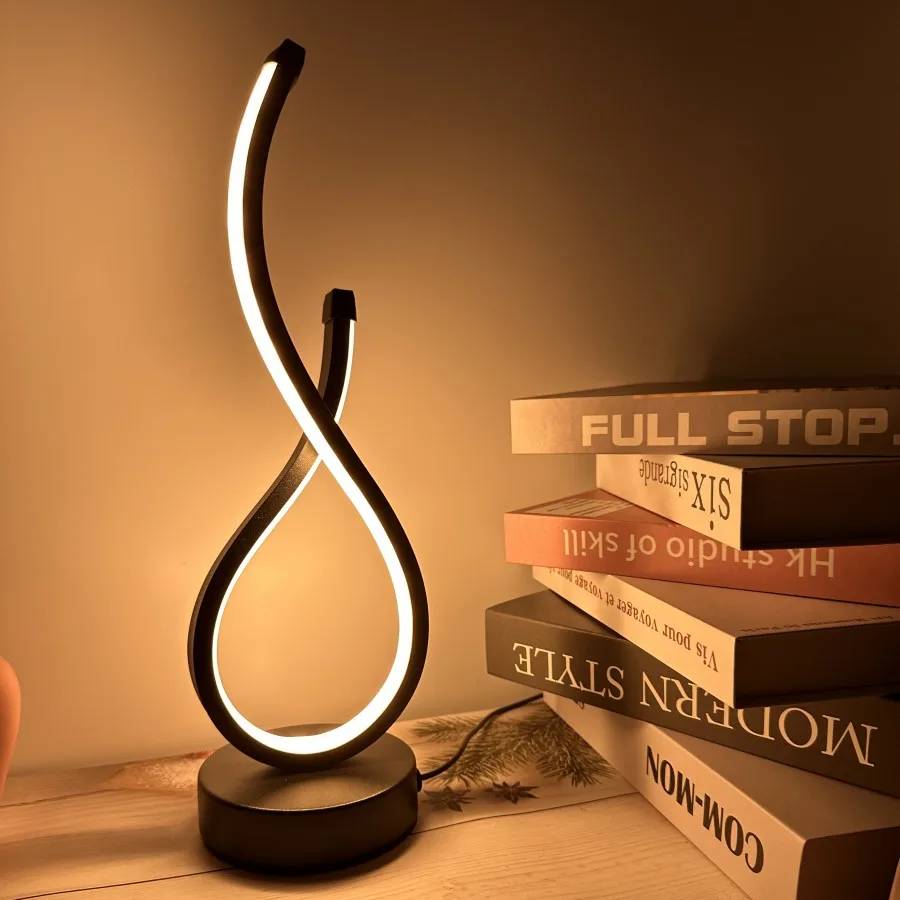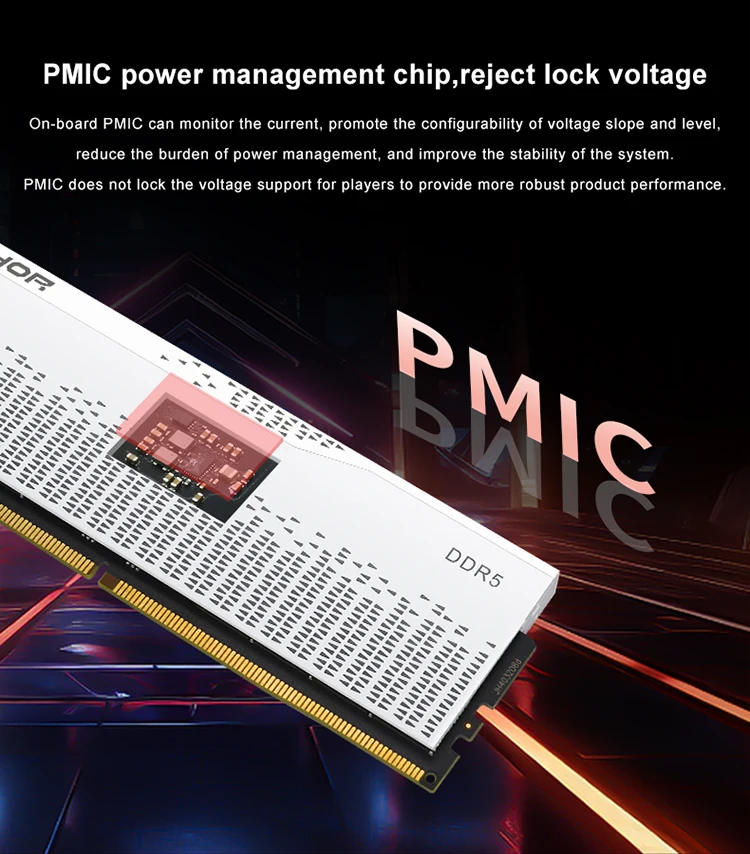UGREEN Vertical Mouse Review: The Game Changer in Comfort & Precision!
🎯 Editor's Score - 4.5 4.5 /5.0
$28.56 Original price was: $28.56.$18.18Current price is: $18.18.
✅ Ergonomic design reduces wrist strain during long hours of use
✅ Silent clicks are ideal for office environments or shared spaces
✅ Offers both Bluetooth and USB dongle connectivity for versatility
Cons – What Could Be Better
❌ Side button sensitivity may lead to accidental clicks
❌ Transitioning from a traditional mouse may require a learning curve
❌ AA batteries are not included, requiring separate purchase to start
🔍 Product
Reviews & Insights
🔍 Product
Review & Insights
reviosa Editor's Quote
Innovative design that blends comfort and functionality rather effortlessly.
In-Depth Review of UGREEN Vertical Mouse
- Last Updated:
Introduction: Why Choose UGREEN Vertical Mouse
Have you ever found yourself wrestling with your standard mouse after hours of work? If yes, you’re definitely not alone! Before I switched to the UGREEN Vertical Mouse, I struggled with wrist pain and discomfort that often turned my daily computer tasks into a chore.
Vertical mice are designed to promote a natural handshake position for your hand, which helps reduce strain on your wrist. I was skeptical at first, but the UGREEN Vertical Mouse truly caught my attention. With its sleek design and ergonomic build, I decided it was time to give it a go and see if it could actually make a difference in my daily routine.
This beauty not only promised comfort but also boasted features like wireless connectivity, adjustable DPI settings, and mute buttons, making it highly versatile for any workspace. If you’re interested in exploring more options, check out top-rated wireless mice. As I unpacked it, I felt a blend of excitement and curiosity. Will this be the solution to my struggles? Let’s dive in and find out!
Key Features and Specifications
Wireless Connectivity
One of the standout features of the UGREEN Vertical Mouse is its wireless functionality. It supports both Bluetooth and 2.4 GHz USB connectivity. This means you can easily switch between different devices, whether you’re working on your laptop, tablet, or desktop without messing with tangled wires. Not to mention, the setup process is a breeze – just a few clicks and you’re in business.
Adjustable DPI Settings
The 4000DPI sensitivity setting is a game-changer. It allows you to customize the mouse’s sensitivity based on your task. Whether you are editing videos that require precise movements or just browsing the web, you can switch between sensitivities for optimal control. This feature adds a layer of versatility that many users appreciate, particularly when multitasking.
Ergonomic Design
The design is what sets it apart from traditional mice. It places your hand in a more natural position, which has proven to decrease wrist strain. With well-placed buttons that are easy to access without straining, this mouse could very well be a lifesaver for those who spend long hours at the computer. For more options on ergonomics, check out the best ergonomic mice. The soft-touch surface adds to the overall comfort, making this mouse a great ergonomic choice for anyone.
| Feature | Specification |
|---|---|
| Connectivity | Wireless (Bluetooth and 2.4GHz) |
| DPI Sensitivity | Adjustable up to 4000DPI |
| Buttons | 6 Mute Buttons |
| Compatibility | Mac, Windows, PC, Tablet |
UGREEN Vertical Mouse Features and Scores
What Makes It Stand Out?

The UGREEN Vertical Mouse stands out in a crowded market for several reasons. First off, its ergonomic design is quite exceptional; it genuinely feels tailored for the user’s hand. Unlike traditional mice that leave your wrist strained after long hours, this one embraces your hand in a natural position that feels comfortable. I asked a few friends to try it out, and they all echoed similar sentiments about how well it contours to the hand.
Secondly, the muted clicks are a fantastic bonus. When working in shared spaces or at home with family, the silence of button presses makes a huge difference. There are countless moments where the sound of a click can be distracting, and with the UGREEN, those worries are lifted completely.
Then comes the DPI settings, which truly cater to different user preferences. If you’re the kind of user who requires precision for graphic design or other meticulous tasks, the option to adjust sensitivity easily really sets this mouse apart. It’s thoughtful features like these that make UGREEN a top player in the peripheral market.
Lastly, its aesthetic appeal with a sleek design and quality materials cannot be overlooked. Not many computer mice can claim to be both stylish and functional, but this one checks both boxes. Overall, everything about it screams high-quality build, thoughtful design, and respect for user comfort.
Pros and Cons of UGREEN Vertical Mouse

Pros: What We Loved
✅ Ergonomic Design: The natural handshake position helps in reducing wrist strain during long hours of use, a must for anyone spending significant time on their computers.
✅ Silent Clicks: The quiet operation is perfect for office environments or shared spaces where sound can be distracting.
✅ Connectivity Options: With both Bluetooth and USB dongle capabilities, you’re not limited to one device, making it versatile for various setups.
Cons: What Could Be Better
❌ Button Sensitivity: Some users have noted that the side buttons can feel soft, leading to accidental clicks. It may take time to adjust to avoid unintentional interactions.
❌ Learning Curve: Switching from a traditional mouse to a vertical one can require some getting used to, which may not appeal to everyone.
❌ Battery Not Included: A common oversight that can be a slight inconvenience, as users have to purchase AA batteries separately to get started.
Customer Reviews: What People Are Saying

I’ve delved into various reflections on the UGREEN Vertical Mouse, and the consensus seems quite favorable. Users praise its comfort, especially those transitioning from traditional designs. Many noted that their wrist discomfort significantly reduced after adopting this vertical model; it’s like a breath of fresh air for those who work long hours in front of the screen.
Another recurring highlight is the seamless connectivity via Bluetooth, with many reporting quick and easy setup across devices. Some users expressed surprise at how well the mouse operated on different platforms, including Mac and Windows, with fluent transitions.
However, there are a few naysayers, mainly noting that some side buttons’ softness could lead to accidental clicks, which could be distracting. A few also shared that they found adapting to the vertical style took a little while.
Overall, positive experiences seem to outweigh the negatives, with users expressing satisfaction with build quality and performance. For new vertical mouse users, this product has become a go-to recommendation.
Best Fit: Who Should Buy This?
For Office Workers
If you clock in long hours at your desk, the UGREEN Vertical Mouse is tailored just for you. With its ergonomic shape, you won’t have to worry about wrist pain anymore. Plus, the silent clicks let you work in peace without disrupting your colleagues.
Gamers and Designers
Designers who often require precision will benefit enormously from the adjustable DPI settings. This allows you to make swift movements as needed or slow down for meticulous tasks. Gamers looking for a comfortable, quiet mouse will also find this beneficial during those marathon gaming sessions.
Mobile Professionals
If you’re always on the go, then the UGREEN Vertical Mouse is also perfect for you. Its wireless connection and quick setup make switching from device to device a breeze, which is vital during meetings or travel. Plus, you won’t have to worry about breaking your rhythm when switching computers.
Tips for Use UGREEN Vertical Mouse

After spending a good amount of time using the UGREEN Vertical Mouse, I’ve picked up a few tips that could help first-timers adapt more quickly. First off, give yourself time to adjust. It may feel different at first, but trust me, your wrist will thank you in the long run.
Ensure you familiarize yourself with the DPI settings. Take advantage of the adjustable sensitivity to find what feels most comfortable for your typical tasks. Especially for precision work, this feature can drastically improve your experience.
Don’t hesitate to reposition your mousepad or the mouse itself to ensure you’re maintaining a relaxing posture. Ensure your computer screen is at eye level to reduce any additional strain.
And lastly, remember to check the battery level. Keeping spare batteries on hand will save you from mid-task interruptions. Engaging with this mouse fully will maximize your comfort and its countless features.
Pricing and Value Analysis
When considering pricing, the UGREEN Vertical Mouse falls within an accessible range, typically found in the high $20s to low $40s. For many, this price point strikes an excellent balance between quality and affordability. In the context of ergonomic peripherals, it is relatively low compared to other premium brands on the market.
This mouse offers excellent value, especially given its features and build quality. For individuals requiring ergonomic solutions, the benefits far outweigh the cost. While it’s essential to stay within budget, investing in a quality product like this mouse might save you from physical discomfort and potential healthcare costs in the long run.
Moreover, as you purchase this mouse, keep an eye out for promotions or discounts. It frequently appears on platforms like Amazon or AliExpress, where you might find it even cheaper, making it a steal.
Conclusion: Is It Worth It?

So, is the UGREEN Vertical Mouse worth it? Without a doubt! From its ergonomic design to the customizable DPI settings and silent clicks, this mouse truly delivers on what it promises. While some users noted a learning curve associated with the transition from a traditional mouse, the long-term comfort and reduced wrist strain certainly make it a worthwhile investment.
Whether you’re working from home, gaming, or just browsing the web, the ergonomics that this vertical mouse brings are transformative. With several features aimed at enhancing user experience, I would wholeheartedly recommend this mouse to anyone looking for comfort and functionality in their computing tasks.
Ultimately, the UGREEN Vertical Mouse represents a solid choice for anyone wanting to improve their workspace ergonomics and comfort. It’s a comprehensive solution to your computing woes. Are you ready to make that leap?
FAQs

Q1: What are the main features of the UGREEN Vertical Mouse?
The UGREEN Vertical Mouse boasts wireless connectivity options (Bluetooth and USB dongle), adjustable DPI settings up to 4000DPI, and a comfortable ergonomic design tailored for extended use. It features silent clicks, which make it suitable for office environments.
Q2: Is the UGREEN Vertical Mouse compatible with both Windows and Mac?
Yes, the UGREEN Vertical Mouse is compatible with both Windows and Mac operating systems. It seamlessly connects via Bluetooth or with the included USB dongle, making it versatile for different devices.
Q3: Can I customize the buttons on the UGREEN Vertical Mouse?
Yes! You have the ability to configure the side buttons for different functions, depending on your personal preference and the software you’re using.
Q4: Does the UGREEN Vertical Mouse require batteries?
Yes, the UGREEN Vertical Mouse operates on AA batteries, which are not included in the package. Be sure to have some on hand or consider rechargeable options for convenience.
Q5: How long does it typically take to get used to a vertical mouse?
That can vary from person to person. Many users report that it takes a few hours to a few days to adjust to the ergonomic position of the mouse, but most find that the transition leads to significant comfort improvements.
Table of Contents
Table of Contents
More Product Reviews
-
 2025 Comprehensive Review of LUK 0AM DQ200 DSG7 Transmission Control Unit from aliexpress
2025 Comprehensive Review of LUK 0AM DQ200 DSG7 Transmission Control Unit from aliexpress
$4,223.00Original price was: $4,223.00.$3,589.55Current price is: $3,589.55. -
 TOPK Universal Car Bracket Phone Holder Review 2025: Your New Road Trip Companion!
TOPK Universal Car Bracket Phone Holder Review 2025: Your New Road Trip Companion!
$42.43Original price was: $42.43.$37.57Current price is: $37.57. -
 Reflective Bands For Wrist Arm Ankle Leg Review: Stay Safe in 2025!
$1.81
Reflective Bands For Wrist Arm Ankle Leg Review: Stay Safe in 2025!
$1.81
-
 2025 4K 60Hz Type C to HDMI Adapter USB 3.1 HUB review on aliexpress
2025 4K 60Hz Type C to HDMI Adapter USB 3.1 HUB review on aliexpress
$2.85Original price was: $2.85.$2.73Current price is: $2.73. -
 Why the Newest Mini Laptop is the Best Choice for Home Office in 2025
Why the Newest Mini Laptop is the Best Choice for Home Office in 2025
$214.52Original price was: $214.52.$165.18Current price is: $165.18. -
 2025 Creative LED Table Lamp review on aliexpress
$75.39
2025 Creative LED Table Lamp review on aliexpress
$75.39

Eumenes
Explore Product Reviews
Why You Need the 2PCS W5W Led T10 Car Light in 2025: A Review of Reliability and Style
2025 LED Wall Lamp Light Review on aliexpress: Bright & Modern
2025 Review of 22000LM H7 LED Headlight Bulb: Is This the Upgrade Your Vehicle Needs?
10MP 5K Wifi Surveillance Camera Review: Your Ultimate Watchdog for 2025
JUHOR DDR5 RAM Review: Unlocking Speed and Efficiency for Your Computer!
Explore Our Blog
2025 aliexpress Flexible LED Lighting Solutions for DIY Home Improvement Projects
-
Posted by
Matthew Rivera
Battle of the Connectivity Champions: IOCREST 5G PCI-E Network Card vs NOYAFA NF-8209S Cable Tester – Which One Reigns Supreme?
-
Posted by
Eumenes
Discover the Top-Notch Tablets for 2024: Apple iPad Air Pro, Xiaomi Pad 7 Pro, and Redmi Pad SE
-
Posted by
Eumenes
Top Choices for First Aid Kits: Affordable and Effective Solutions with RHINO RESCUE Sterile Compressed Gauze and Medical Adhesive Tape
-
Posted by
Lily Simmons
2025 aliexpress Best Indoor LED Grow Lights for Home Gardens
-
Posted by
Mason Gray
Discover the Best Smart Curtain Control Options: LoraTap Smart Life WiFi Curtain Switch and GIRIER Smart Curtain Switch Module
-
Posted by
Eumenes
2025 aliexpress Essential Controller Repairs and Upgrades: From GameCube Controllers to PS3 Batteries
-
Posted by
Joshua Taylor
2025 aliexpress Ultimate Nintendo Switch Accessories: Charger Docks, Joystick Mods, and More
-
Posted by
Michael Carter
2025 aliexpress Reliable Memory Cards for Classic Console Gaming
-
Posted by
James Bennett
2025 aliexpress Smart Sensor Lights for Convenient Home Illumination: A Detailed Review
-
Posted by
Isabella Moore
Top 3 Affordable RC Accessories for Easy Upgrades: XT60 Connectors and Servo Extension Cables
-
Posted by
Eumenes